1. pick your citation style (right click "Save as") from the Zotero Style Repository and download. 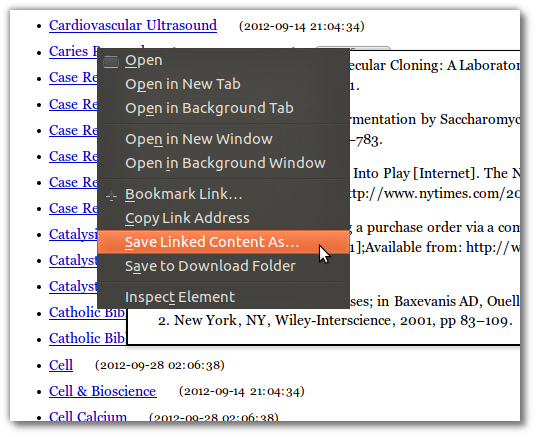
You will see a file with .csl extension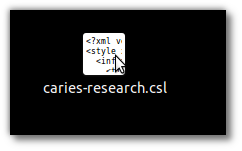
2. In Zotero, go to Edit > Options > Cite > Styles > + and add the file csl
Done 🙂
You can download all the styles of major dental journals in a zipped file here 🙂 or create a new style with this instructions or this